

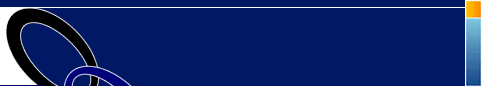
 |
LINK 4 LEARNING FEATURES
Link 4 Learning offers school districts a wide array of services and tools that foster internal efficiency. From online forms with approval routing to a powerful resource library, Link 4 Learning has tools that will prove to be more useful than those found in other Intranet products. Link 4 Learning also has powerful Curriculum & Instruction tools that keep all your data centralized and easy to manipulate. You will even be able to use assessment data for prescriptive services. Some of the current features of Link 4 Learning are described below.
RESOURCE LIBRARY
The resource library is a necessary tool for districts that desire to go paperless. It will allow you to organize all your resources with categories and subcategories that match your needs. These resources can be uploaded files, links to Web addresses, internal Intranet pages or online fillable forms. A powerful search utility will allow your staff members to find resources immediately. Best of all, they will always be accessing the most up-to-date version of each resource.
ONLINE FORMS AND APPROVAL ROUTING
Is your district looking for a better way to create forms and be able to capture data digitally? With Link 4 Learning's I-form builder, you will be able to build online forms and surveys in minutes. Then, when your staff members fill out and submit a form, the contents of this form will automatically get emailed to the appropriate supervisor who can either accept or reject the form. If rejected, the form will come back to the submitter; if accepted, the form and data will continue through the approval routing procedure. In addition, all data will be captured in an easy-to-use back end database where your form administrators can analyze the data or download it as an Excel file.
CALENDAR COMMUNICATION SYSTEM
Calendars are a vital component of any district's communication. With this module, you will be able to add as many calendars as your district needs. You can use this calendar system for internal meetings, workshops, keeping track of personal days and so much more. If desired, you will be able to set up calendars for public events as well; in this case, you can easily incorporate these calendars into your public Web site. Many districts are using it for both internal and public calendars.
One added feature is the weekly automated email utility. Each Thursday night at midnight, your application will automatically send an email to the "calendar subscribers" which will contain the next 10 days worth of events off the desired calendar(s). The calendar subscriber can sign up for this service from the online calendar and subscribers can be staff members, administration, parents, etc. If you can think of an application, this calendar probably already has it!
ON-LINE INSTRUCTIONAL FORUM
As teachers and administrators, we often feel like we are on an island when it comes to the issues we face on a daily basis. This is ironic when you consider all the educators throughout the country that face the same issues that we do. The online forum was designed to foster collaboration between educational professionals of different school districts. As a math teacher, you may be looking for an activity to introduce the Pythagorean Theorem. With the online forum, you can post this as a question or search the archives to see if any others have posed a similar question in the past. Curriculum team members can see what benchmarks other districts have established for 3rd grade social studies. While many such forums do exist on the internet, this forum is incorporated right in Link 4 Learning. This will be very convenient for staff members as they will already be using this system on a daily basis.
COMPREHENSIVE CURRICULUM DATABASE
Most curriculum purists would agree that district benchmarks or standards must be the foundation of instruction. With Link 4 Learning, you will be able to work off of the state standards, upload your own district benchmarks, benefit from other districts' benchmarks or create a hybrid of these. Once your district benchmarks have been established, you will be able to attach them to courses and/or grade levels to easily identify any gaps or overlaps that might exist in your curriculum. By working with a consortium of school districts in the development of Link 4 Learning, this system has adopted many useful reports that Curriculum & Instruction personnel will find extremely valuable. While many districts have their curriculum mapped out on paper or in Microsoft Word, the key is to get this data in an organized database. Then, you will be able to manipulate the data to easily give you a big picture of your curriculum or focus on a desired benchmark.
UNIT PLANNING TOOLS
It may be a bit of an exaggeration to say that no two school districts have the same unit plan template. However, it is apparent that no single template will ever meet the needs of all districts. Therefore, Link 4 Learning provides an easy-to-use utility that will allow your curriculum administrators to "build" their own unit plan template. Each district will be able to incorporate their own terminology, include as few or as many fields of data as desired and dictate what should be pre-filled and what should be unique for each teacher. These tools will help you create a unit that will identify the desired results, determine acceptable evidence and aid in planning learning experiences and instruction. With these tools you can attach a unit to any number of district benchmarks and can easily create inter-disciplinary units. Best of all, staff members can assess student understanding using these powerful tools.
BENCHMARK REPORTING
As the standards movement continues to gain strength, many school districts are adopting a benchmark grading system. Rather than giving a student an A- in 3rd grade math, teachers are assessing students using a rubric in each of the mathematics benchmarks that are to be mastered in 3rd grade. By doing so, parents and students are able to effectively measure progress made from quarter to quarter and year to year.
With Link 4 Learning, teachers will be able to use unit assessments to accurately assess a students understanding of each of the benchmarks. Parents will be able to keep up with the progress of their child at any time and can access their online report card at the end of each term.
ASSESSMENT DATA ANALYSIS
In a world that is infiltrated with data, many administrators are frustrated that they still can't get their hands around how students are doing. Today's students are taking state tests, tier 2 assessments offered by vendors and local assessments created at the district level. Unfortunately, most districts are not able to analyze this data in a way that leads to meaningful and effective learning.
Link 4 Learning provides a comprehensive database of all student data. Each district can enter their local assessment scores, upload tier 2 and/or state scores and upload student data. Once in the system, administrators and staff will be able to analyze this data by querying data or by generating graphs and student reports. Finally, an application that will make student assessment data meaningful for effective learning.
| Link4Learning® P.O. Box 2568 Oshkosh, WI 54903 |
Why Link4Learning® |
Product Features |
Our District Partners Information Request | Privacy Policy | Home |
Toll Free: 888-755-6430 Fax: 920-424-3478 [email protected] |
| Copyright © 2004-2025 Link4Learning®. All rights reserved. |